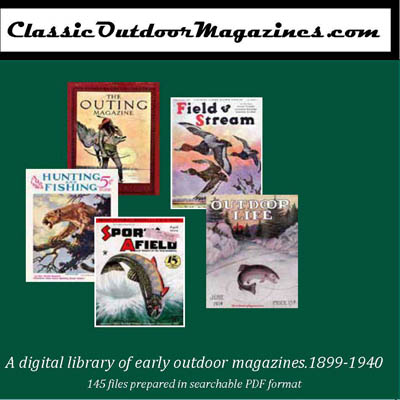Home | Library | Products | Antique Gear | Partners | Contact Us | Blog
Searching the Library
Entire library searches are quickly done by searching the four magazine folders. Open any file in a decade folder, click the dropdown arrow on the find function, and select the full search “binoculars” and then select “search the folder”. Type in a specific name or text and hit enter and Adobe Reader will search hundreds of pages and thousands of words in just a few minutes. For online searching your browser (Internet Explorer, Opera or Firefox recommended) must have the Adobe Reader plug-in installed. Adobe Reader (update to the latest version) must also be on your computer to read and search downloaded files.
Magazine Index Pages Combined Into One File
Magazine index pages have been assembled and combined into four decade specific PDF files. The first page of each file is a cover picture guide to the index pages. Clicking a thumbnail takes you to the appropriate index page. Each index page is linked back to the main index by clicking the duck at the top left of each index page.