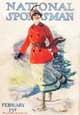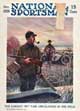Home | Blog
Preserving Paper Documents
Paper documents were digitized using optical character recognition (OCR) technology specific for Adobe’s PDF (portable document format) process. All 200+ magazines in the library are text searchable using Adobe’s rigorously maintained and universally accepted Reader. It is recommended that you update to the latest version of the free Adobe Reader. Magazine files are organized by decade (1890-1897, 1899-1910, 1911-1920, 1921-1930, 1931-1940, 1941-1948) into six folders. A quick guide to contents was created for each magazine using a simple three letter code to locate ads, articles, places, people or interesting facts. Magazine content guides were combined into six searchable PDF files for each of the 6 decades. The Guide files, labeled “GuideToMags_”, should be your first stop to search the library for ads, contents, subjects or people.
Mapping Library Contents
Seventeen intuitive codes were used to create the guide files. The Code index is provided on the first page of each guide file. For example, LUR=lure, PLC=place and GUN=you get the idea. The brief Guide files may help you quickly search hundreds of pages. Be sure to note year, month, title and page numbers. Then continue your search by opening the decade folder and scrolling to the specific magazine. Open it in Adobe Reader and navigate to your target using the pages feature on the left side or (my favorite) enter the word in the search bar and hit enter to get right to your the target. The text search feature is GREAT! I test it all the time just to reassure myself it works so well. Give it a try. You'll love it too. Here are two search examples, one for guns (1931-1940) and a lure search of magazines from 1911-1920.The complete library, 5+ GB, is only available on DVD. Additions are periodically added to the online Magazine Rack. Click a cover to open the magazine as an example of the Library on DVD.